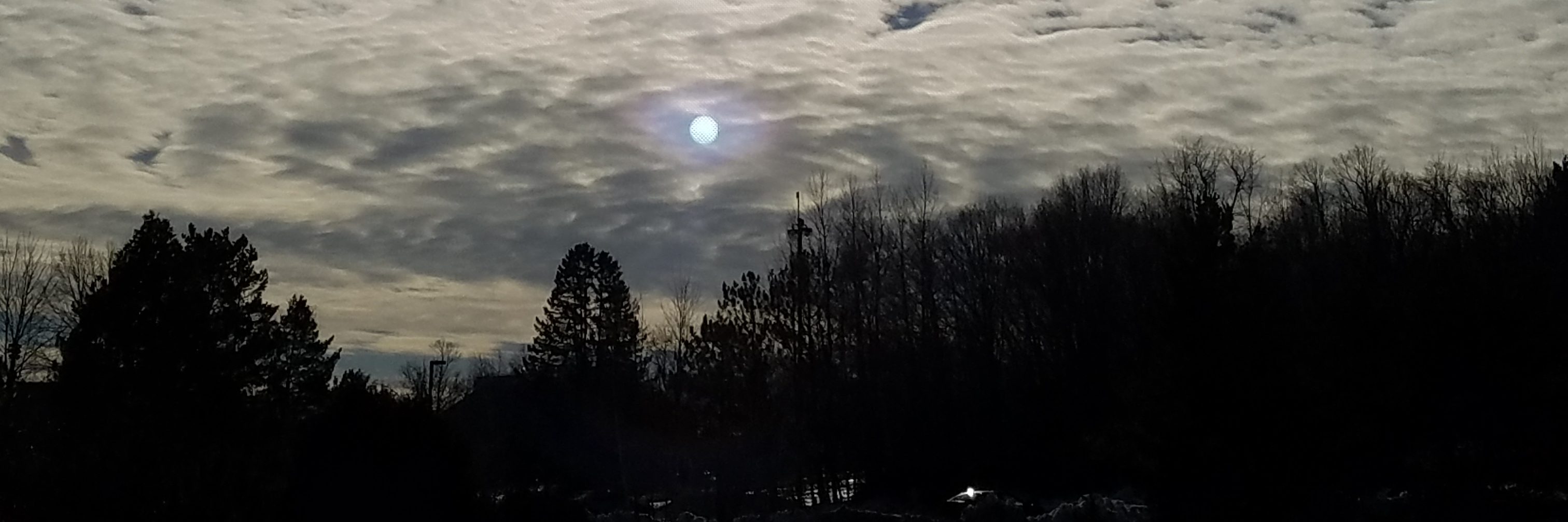How can I keep this as polite as possible? Keeping an updated installation of Adobe Acrobat Reader DC has been... challenging. There are often additional MSP patches available that are not updated within the installation download. While many ways remain current exist (slipstream, setup an update server, etc), this post will show you the simplest … Continue reading Deploying a Fully Updated Adobe Acrobat Reader DC
Author: Ryan Engstrom
KMS to MAK Using MEMCM CI/CB for Offsite Devices
I've been using KMS activation for several years for our Windows devices. This has traditionally worked well in our environment, as devices were frequently connected to our network. Since the coronavirus pandemic, things have been far from traditional. Machines we imaged in August are now approaching 180 days away from the network, leading to Windows … Continue reading KMS to MAK Using MEMCM CI/CB for Offsite Devices
HP Image Assistant Self Service Through Software Center – Work From Home Edition
In one of my previous posts, HP Image Assistant Self Service Through Software Center, I explained how to allow end users to update drivers and firmware on existing machines. That process involved using the same softpaq repository MEMCM package that I already created for OSD/IPU task sequences. That works great for on premises use, but … Continue reading HP Image Assistant Self Service Through Software Center – Work From Home Edition
HP Image Assistant Self Service Through Software Center
There has been quite a bit of buzz recently around the importance of keeping drivers and firmware updated. My previous post, Apply Firmware and Driver Updates using HP Image Assistant, outlines how to use HPIA within an OSD/IPU task sequence. That, coupled with my Automating HP SoftPaq Repository Updates Using PowerShell post allows for automated updating … Continue reading HP Image Assistant Self Service Through Software Center
Apply Firmware and Driver Updates Using HP Image Assistant
The HP Image Assistant (HPIA) has been around for a little over a year. I hadn't given it much thought until my HP Technical Consultant shared some of the capabilities of the product. It turns out, this product makes my previous post on HP SSM usage a bit outdated. Why HPIA over SSM?There are many … Continue reading Apply Firmware and Driver Updates Using HP Image Assistant
Configuring HP BIOS Settings During OSD/IPU
There has been a lot of recent discussion on the importance of keeping bios and firmware up to date on client computers. I have also found it is important to maintain consistency across devices for bios settings. I utilize HP's BIOS Configuration Utility (BCU) during OSD/IPU to ensure consistency. The following post will detail how … Continue reading Configuring HP BIOS Settings During OSD/IPU
Apply Firmware and Driver Updates Using HP System Software Manager
I have utilized HP System Software Manager for several years. Early on, I started with only bios update softpaqs. I used a single repository for all models, which was ran as a startup script from a network share. I later added additional softpaqs for other system firmware and updated drivers. I later started to use … Continue reading Apply Firmware and Driver Updates Using HP System Software Manager
Automating HP SoftPaq Repository Updates Using PowerShell
A couple of years ago, I moved away from importing drivers into ConfigMgr for our HP laptop and desktop computers. This was accomplished by creating SoftPaq repositories, and applying them during OSD/IPU task sequences using HP System Software Manager. This approach makes for easy replacement of older drivers as there is no importing involved. A … Continue reading Automating HP SoftPaq Repository Updates Using PowerShell